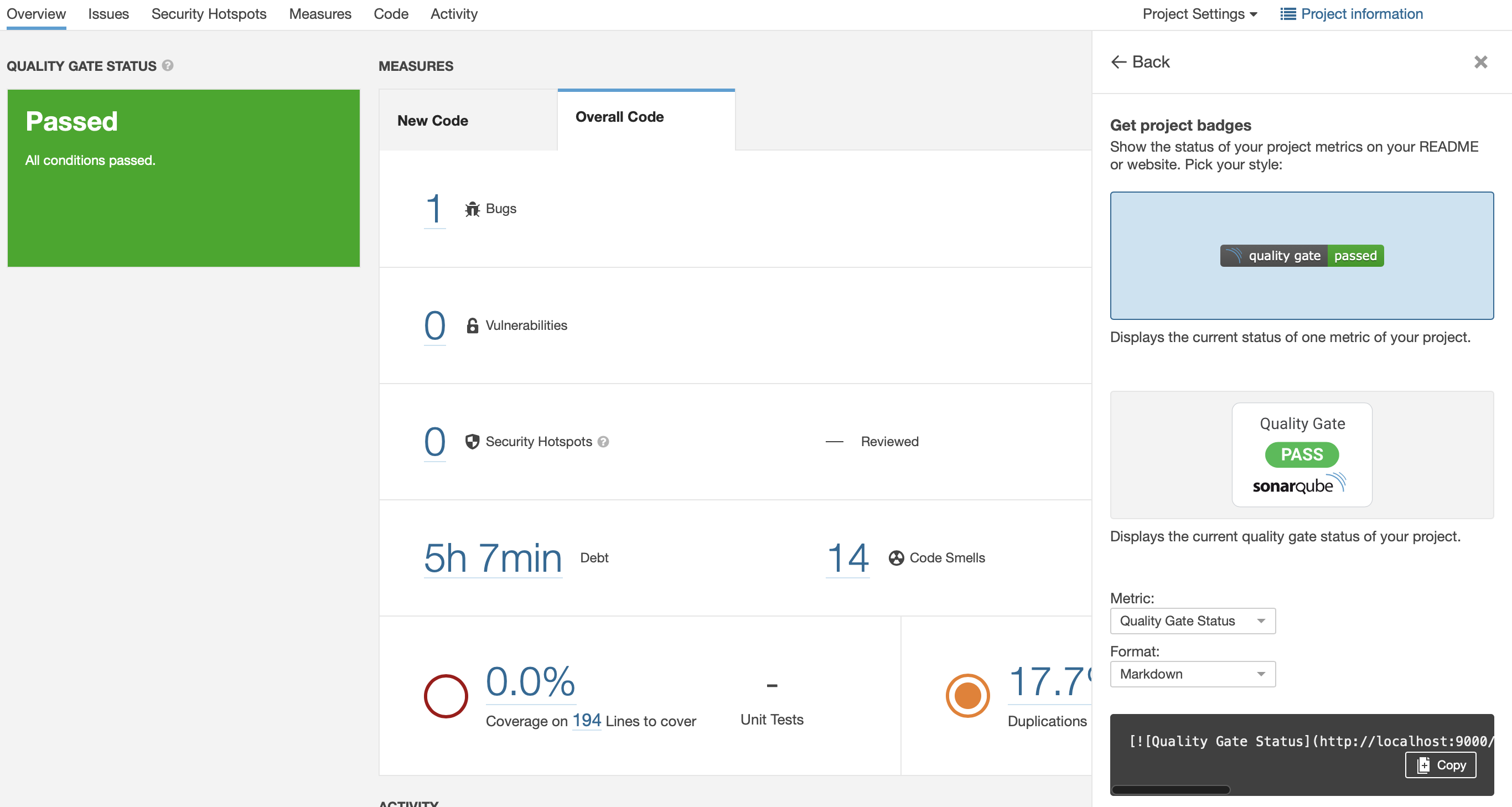Sonarqube is a code analysis tool.
The Sonarqube stack is fairly simple and can be found on its docs and Github.
docker-compose.yml:
version: "2"
services:
sonarqube:
image: sonarqube:8.2-community
container_name: sonarqube
depends_on:
- db
ports:
- "9000:9000"
networks:
- sonarnet
environment:
SONAR_JDBC_URL: jdbc:postgresql://db:5432/sonar
SONAR_JDBC_USERNAME: sonar
SONAR_JDBC_PASSWORD: sonar
volumes:
- sonarqube_data:/opt/sonarqube/data
- sonarqube_extensions:/opt/sonarqube/extensions
- sonarqube_logs:/opt/sonarqube/logs
- sonarqube_temp:/opt/sonarqube/temp
db:
image: postgres
networks:
- sonarnet
environment:
POSTGRES_USER: sonar
POSTGRES_PASSWORD: sonar
volumes:
- postgresql:/var/lib/postgresql
# This needs explicit mapping due to
# https://github.com/docker-library/postgres/blob/4e48e3228a30763913ece952c611e5e9b95c8759/Dockerfile.template#L52
- postgresql_data:/var/lib/postgresql/data
networks:
sonarnet:
volumes:
sonarqube_data:
sonarqube_extensions:
sonarqube_logs:
sonarqube_temp:
postgresql:
postgresql_data:
Sonarqube
Run the stack with
docker-compose up -d
# or alternative docker-compose.yml file name
docker-compose -f alternative-name.yml up -d
If you get the error:
max virtual memory areas vm.max_map_count [65530] is too low, increase to at least [262144]
Solution, run on host machine:
sudo sysctl -w vm.max_map_count=262144
sudo sysctl --system
and then run docker-compose up again.
Go to http://localhost:9000 and get started.
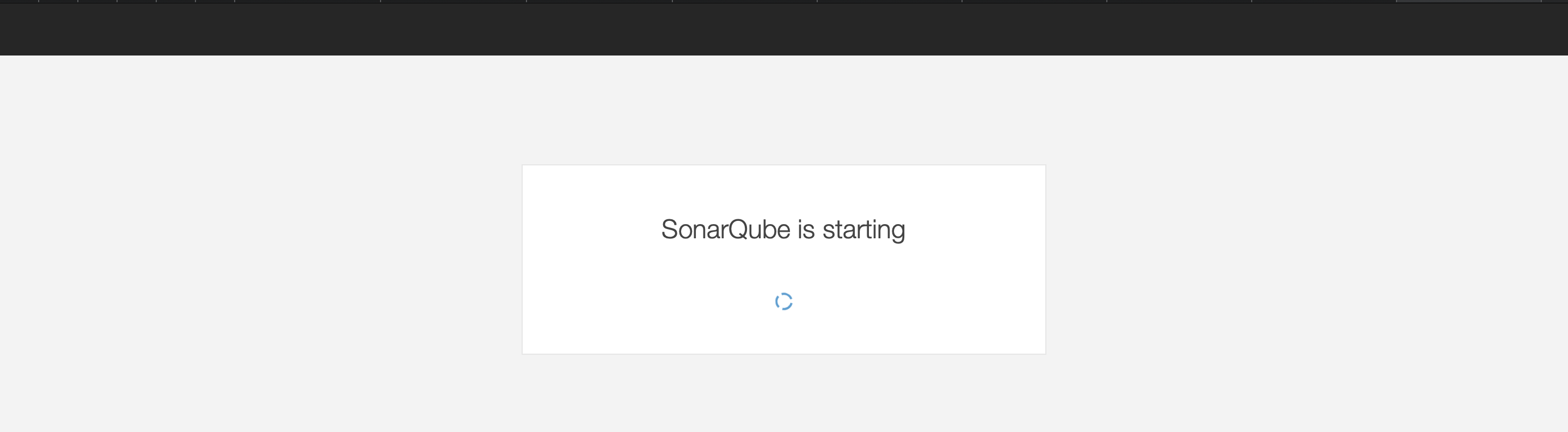
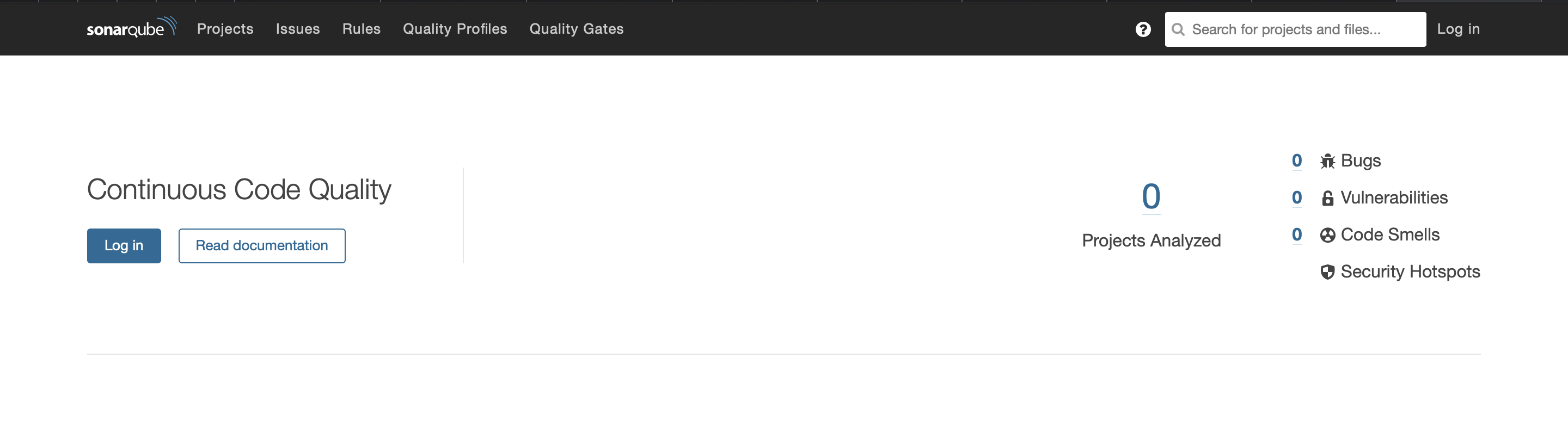
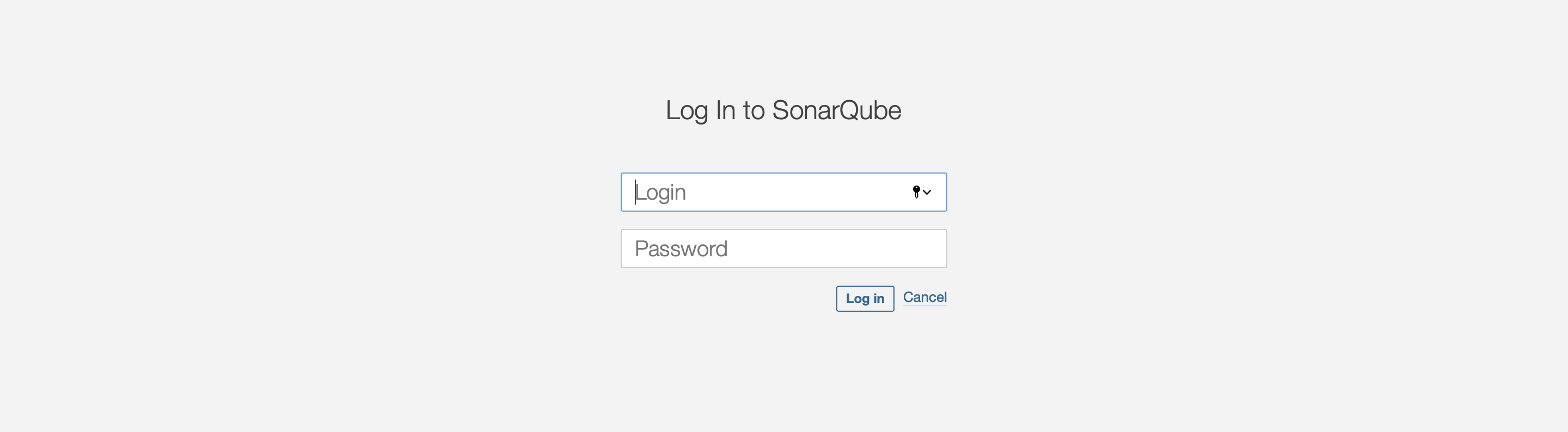
Login using admin for username and admin for password.
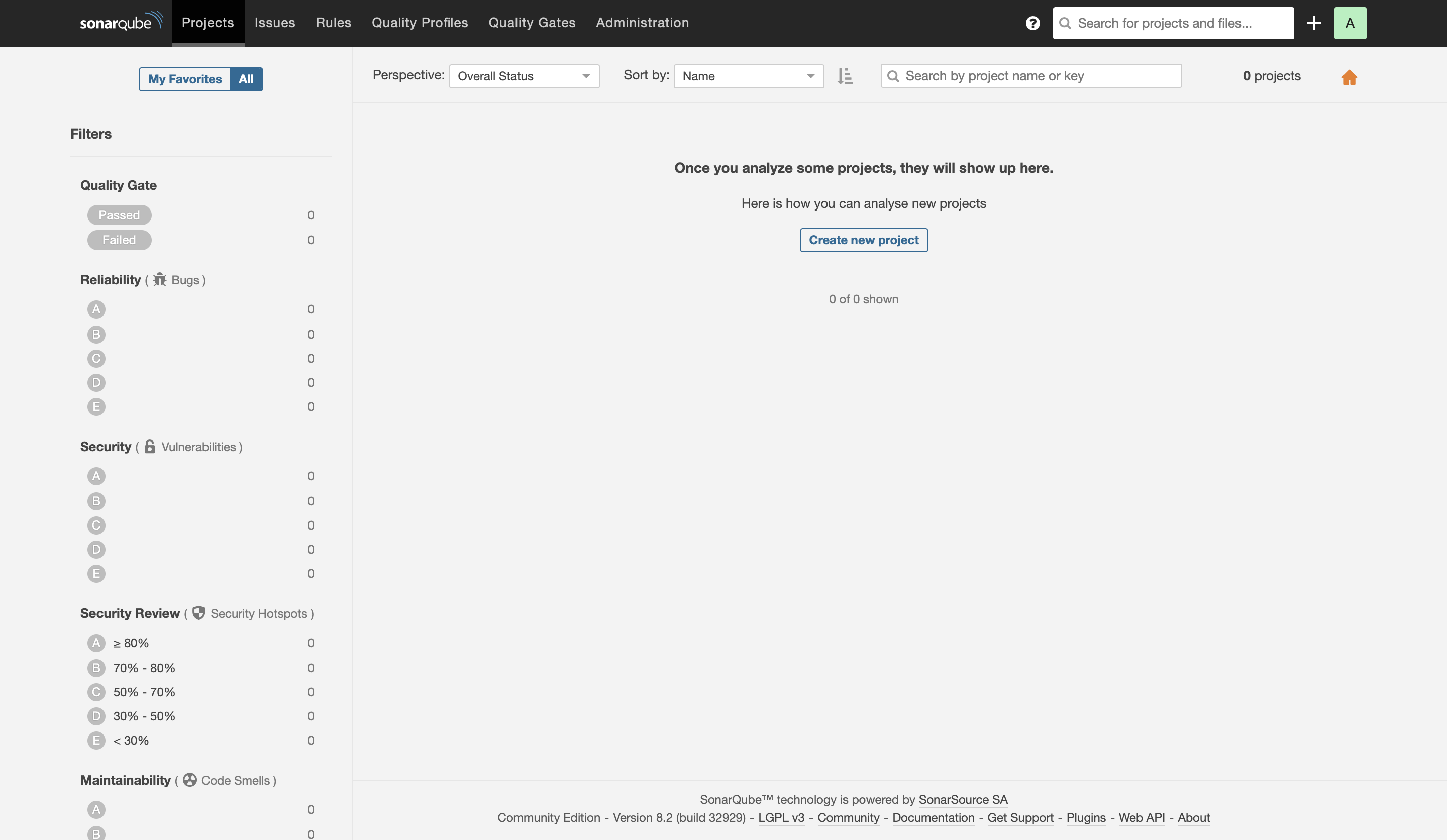
To analyse the project we need to create it in Sonarqube, so, create it and a token.
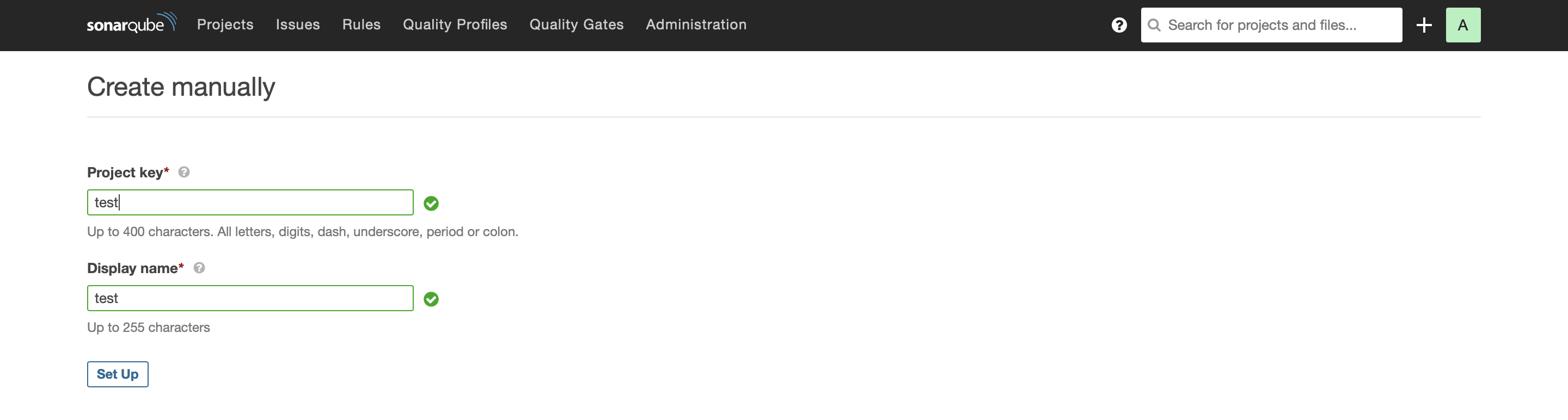
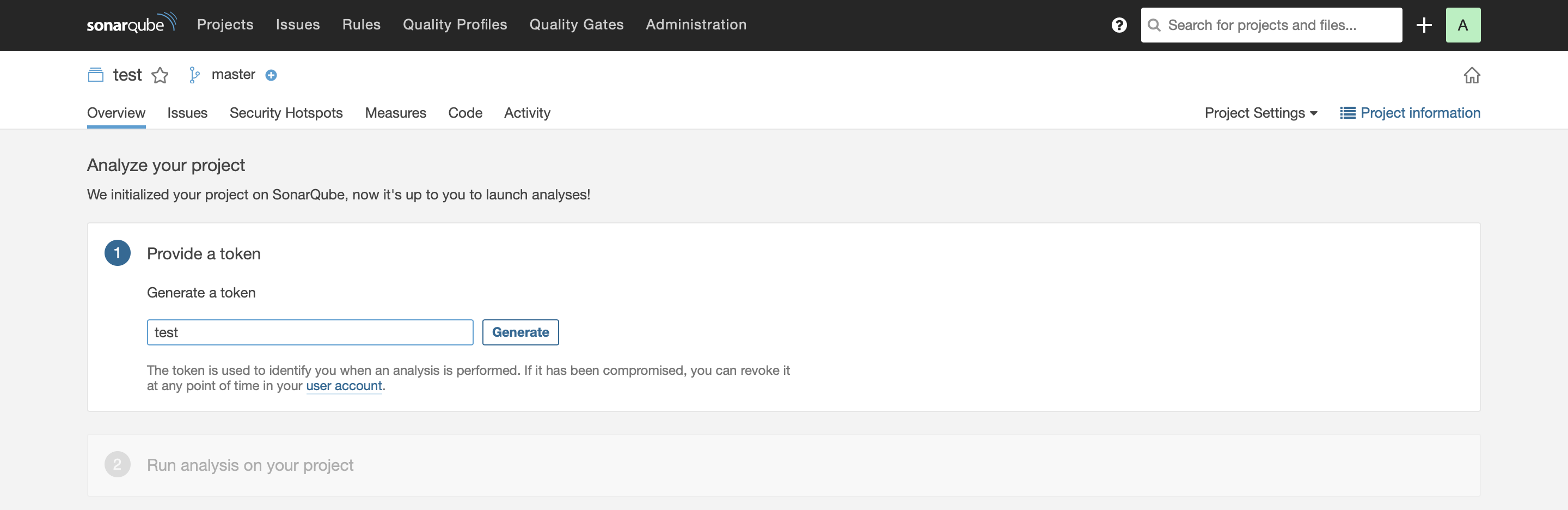
Copy this token - we will need it when running the scanner on the code.
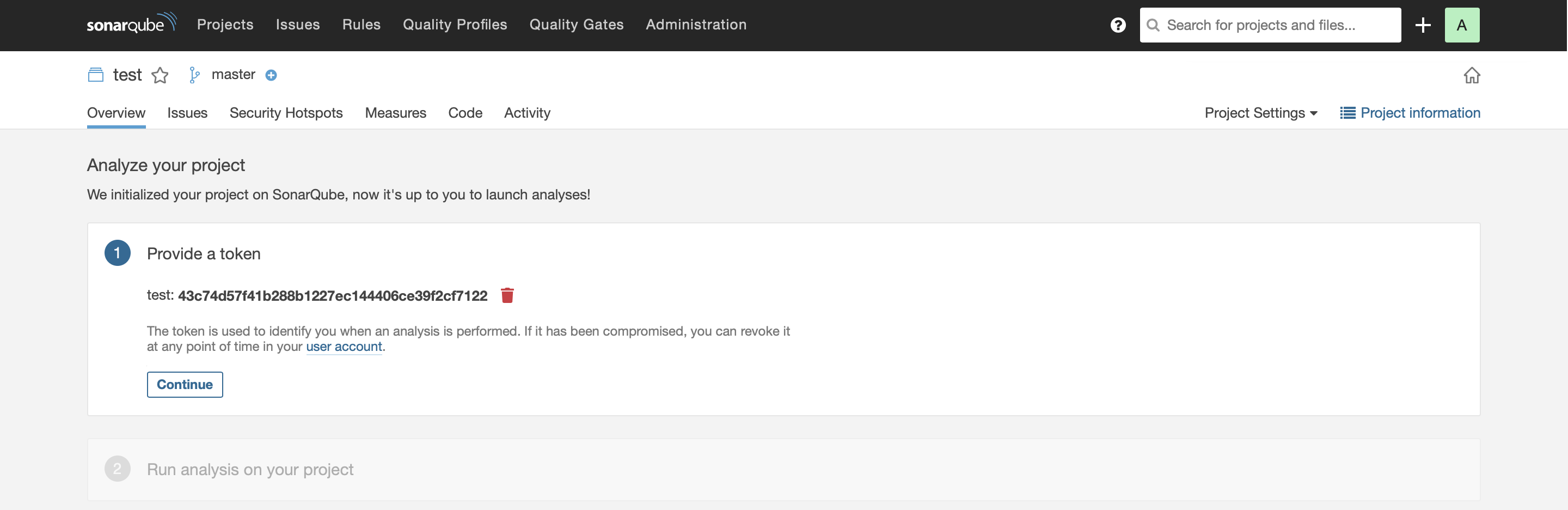
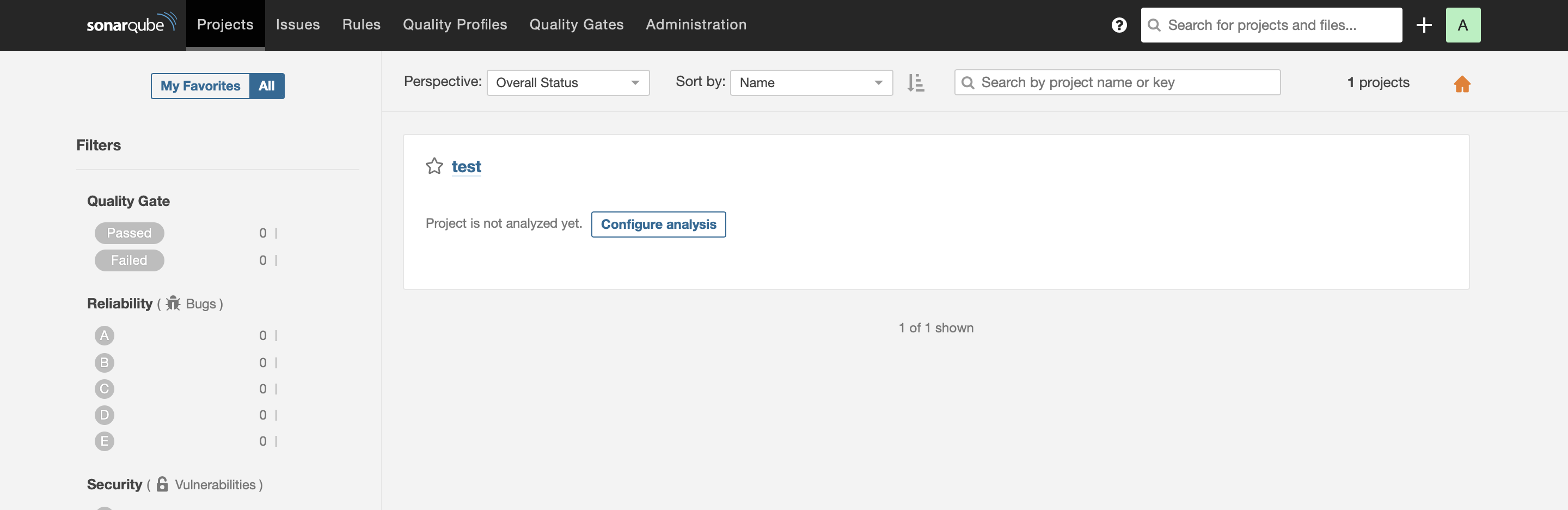
Sonar Scanner
Running analysis:
|
|
- Line number 6 will change the network mode, adding
network=sonarnetdoes not hook into that network. Instead, thehostoption fornetworkacts like you would imagine given the name. - Line number 7 is important. Without this, the scanner is unable to send its analysis to the server.
- Line number 13 will need to be changed to use your token generated.
- Line number 15 is also important. Without this, I was unable to run the scanner.
- Line numbers 16 and 17 are important to exclude any vendor files you have no real control over, and exclude other files that might not be relevant to reduce clutter and speed up scanning.
Read more about the options for sonar scanner here.
The scanner might take some time to complete!
09:45:46.291 DEBUG: Post-jobs :
09:45:46.374 DEBUG: stylelint-bridge server will shutdown
09:45:46.383 INFO: Analysis total time: 1:29.383 s
09:45:46.437 INFO: --------------------------------------
09:45:46.438 INFO: EXECUTION SUCCESS
09:45:46.439 INFO: --------------------------------------
09:45:46.441 INFO: Total time: 1:36.495s
09:45:46.550 INFO: Final Memory: 14M/50M
09:45
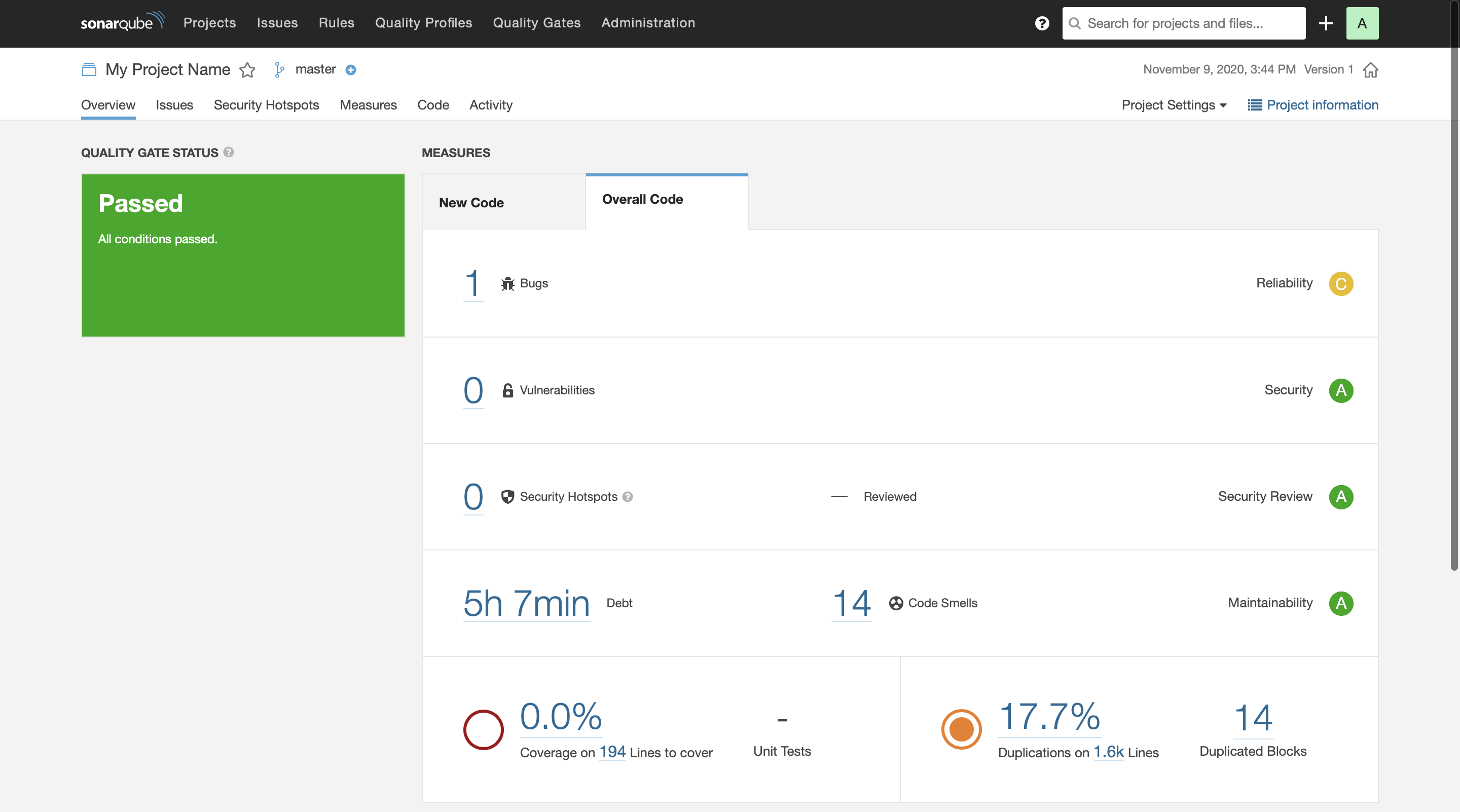
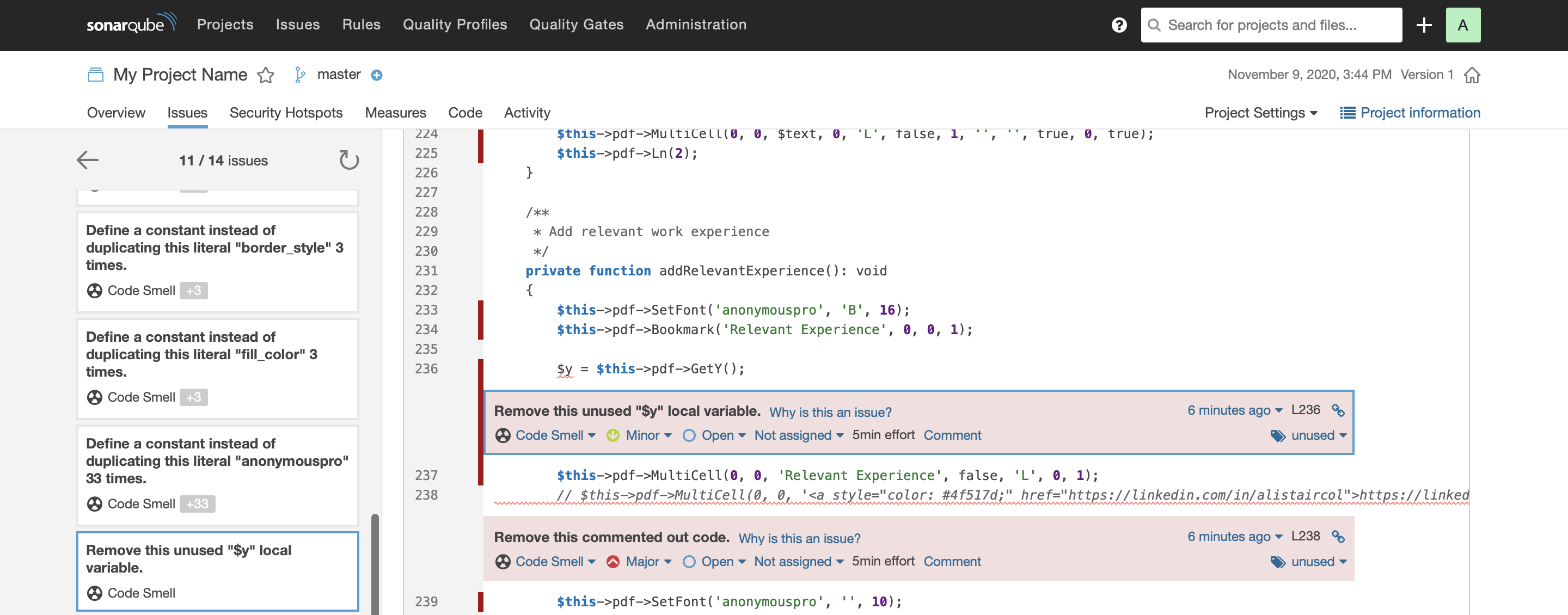
Very handy to know these things!