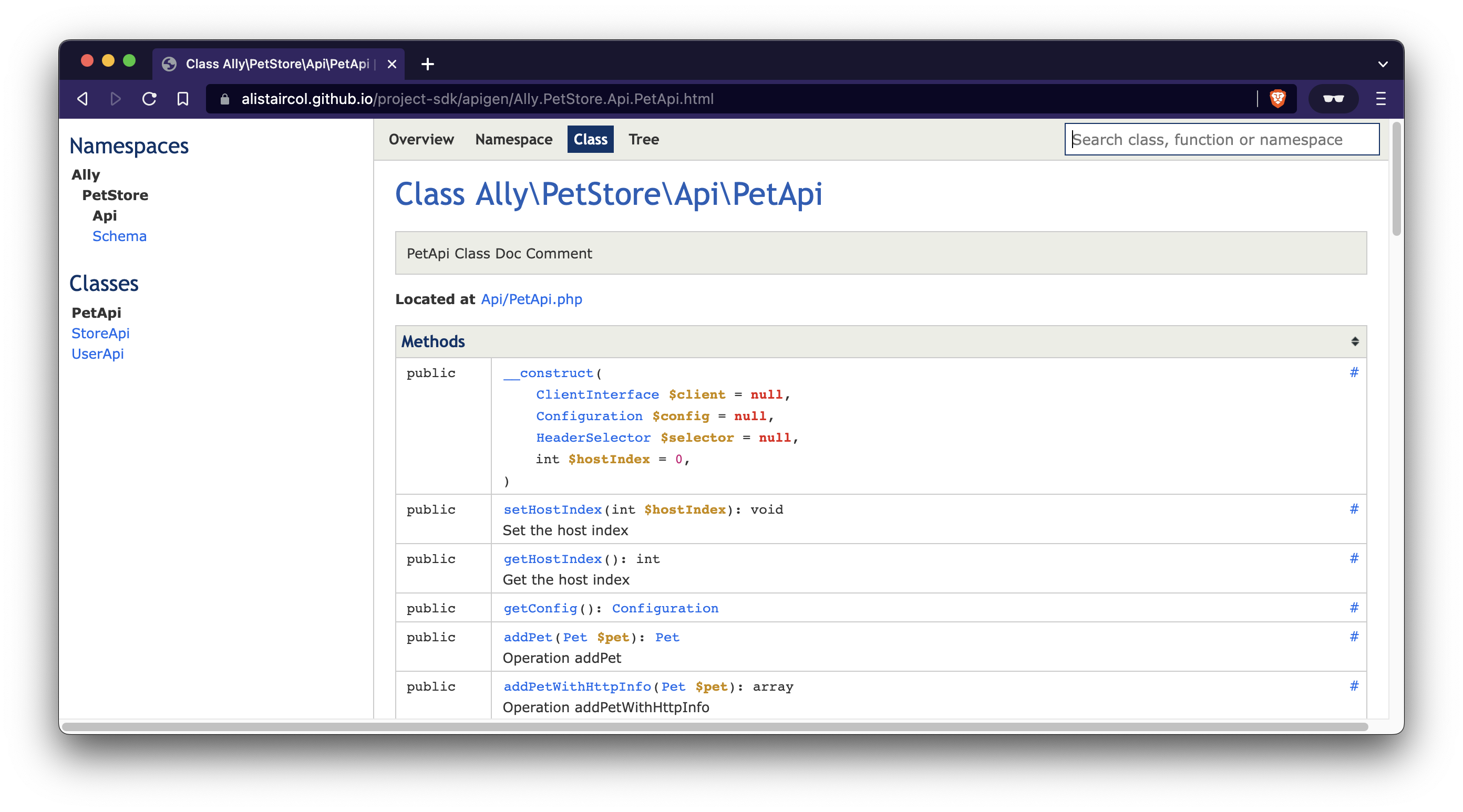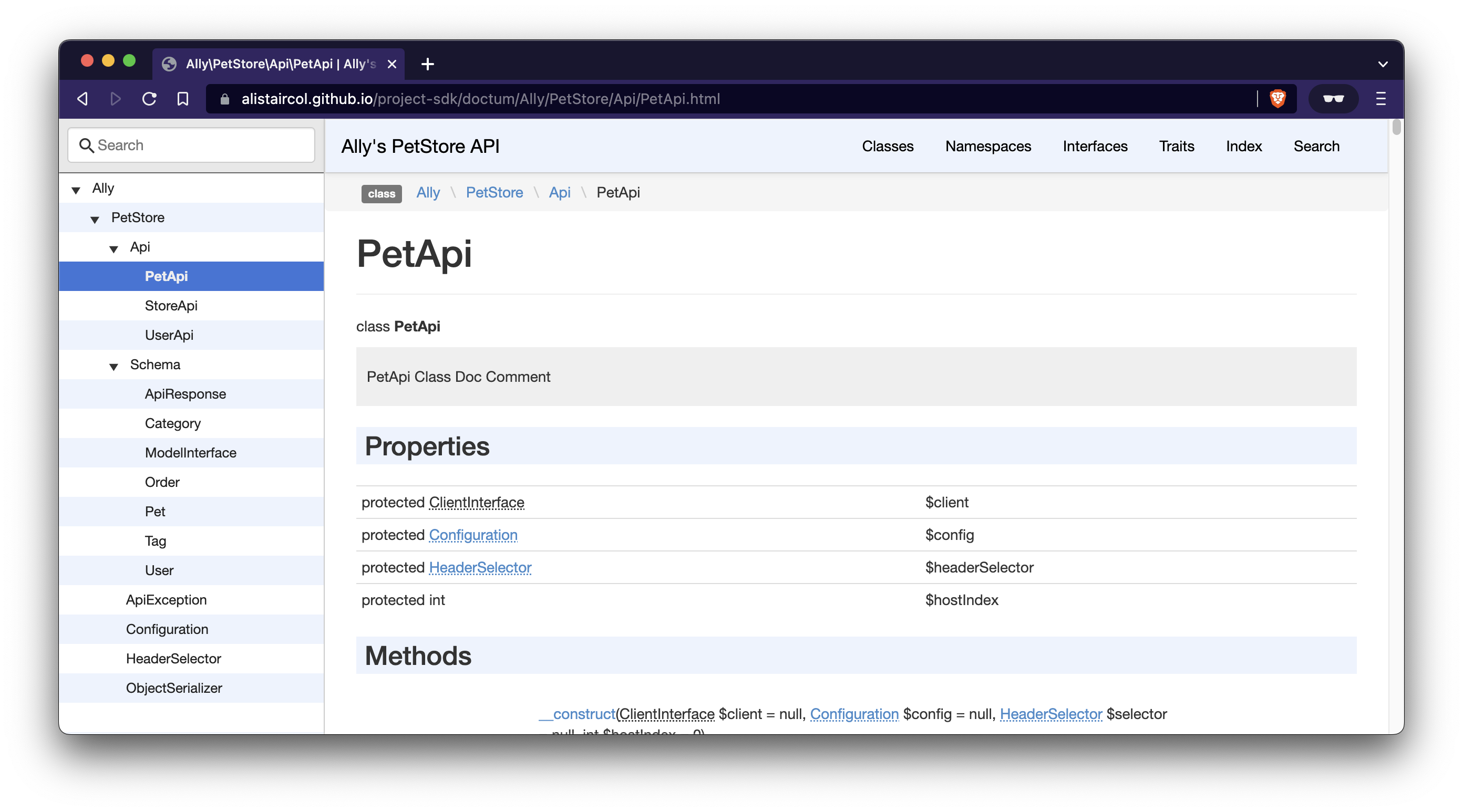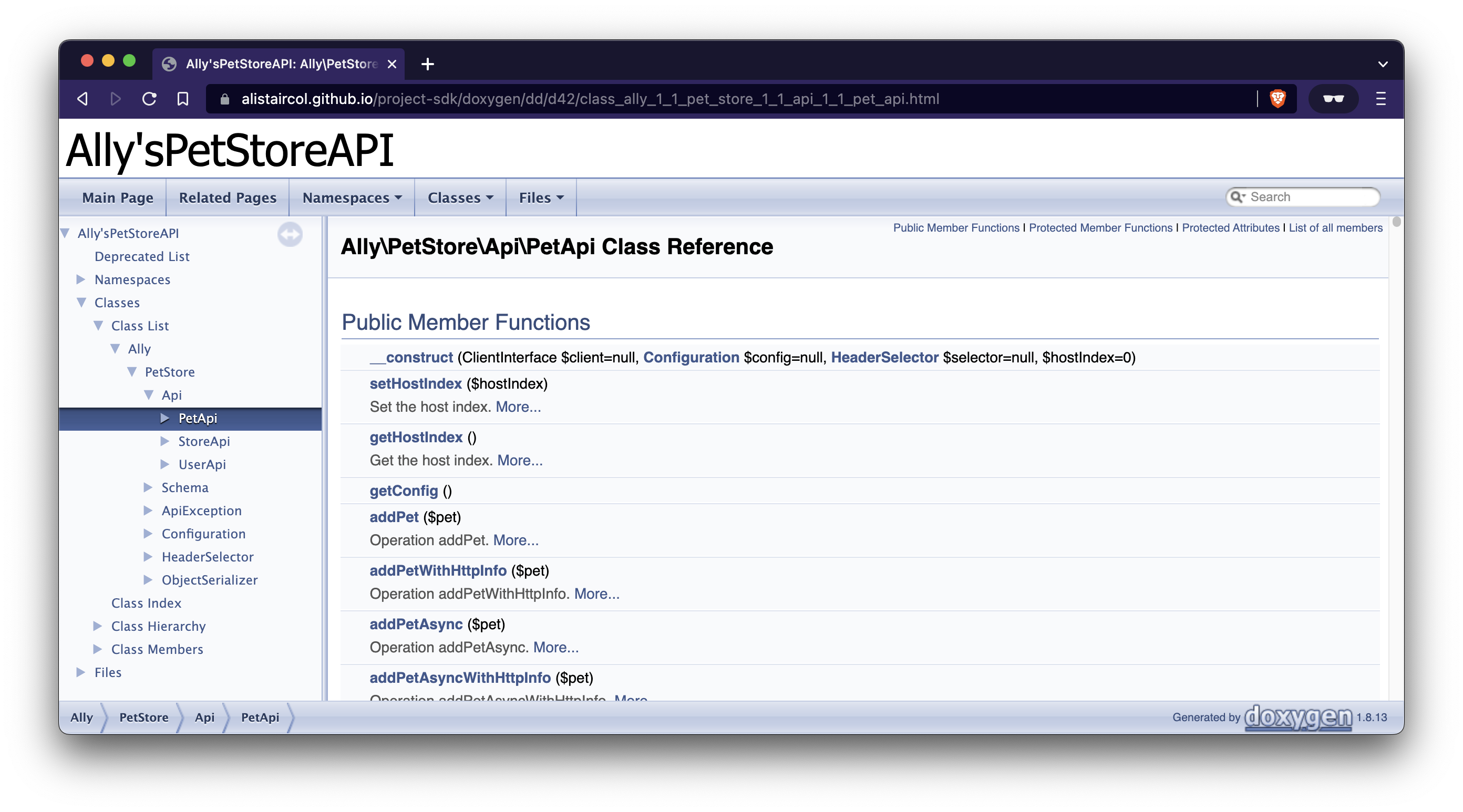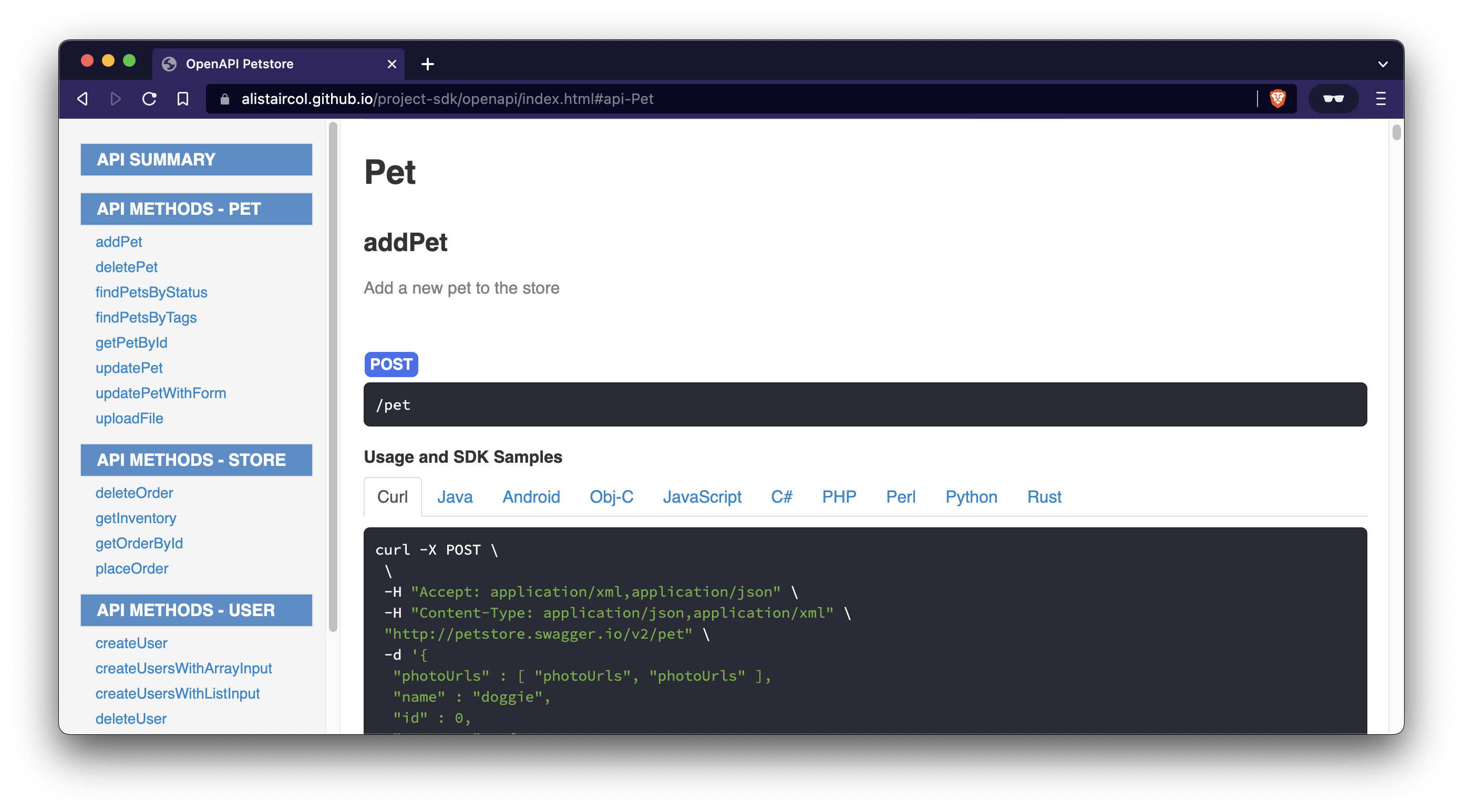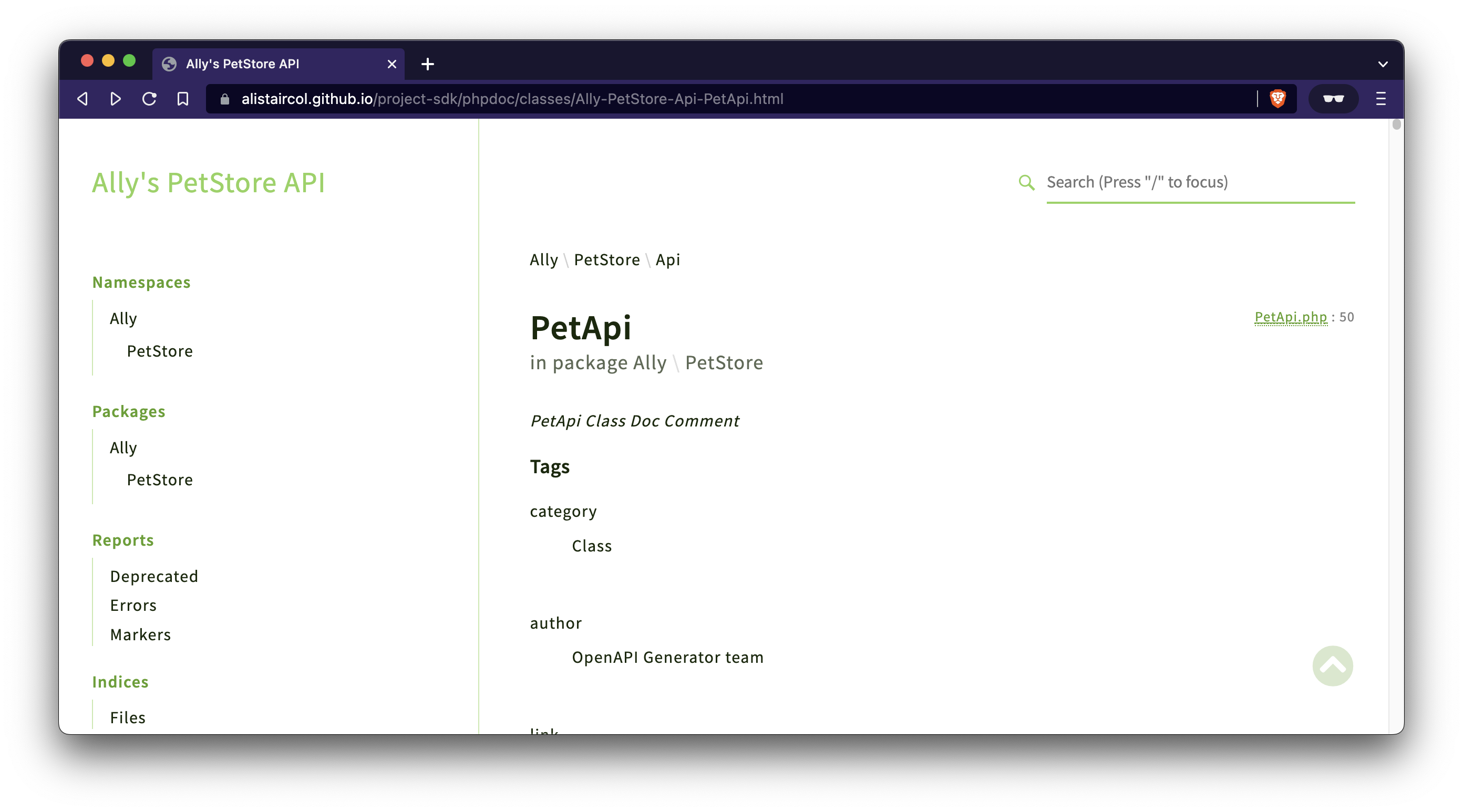Recently I had to work on an integration with an external API from an OpenAPI spec.
I generate a sdk from this file, and push the resultant code to the repository where there is a workflow to build and release documentation from the spec, as well as the PHP SDK.
OpenAPI Generator
Using the OpenAPI generator makes a ton of sense, instead of using something like Laravel’s Http client and transforming the response, etc. in a project. OpenAPI generator will just take a spec file and generate an entire SDK in seconds, it can create server/client in a range of languages and frameworks.
I will generate a PHP client, and obviously use docker to do it.
Templates (optional)
I had to override some templates (mostly just README.md and .gitignore) and used the following command to publish them.
docker run \
--rm \
--user=$(id -u):$(id -g) \
--volume="$(pwd):/local" \
--workdir=/local \
openapitools/openapi-generator-cli \
author template -g php -o .generator/templates
[main] INFO o.o.codegen.cmd.AuthorTemplate - Extracted templates to '.generator/templates' directory. Refer to https://openapi-generator.tech/docs/templating for customization details.
Ignoring files (optional)
I also used the .openapi-generator-ignore to not publish files we don’t need to reduce clutter (i.e. travis and cs fixer).
.php-cs-fixer.dist.php
.travis.yml
git_push.sh
phpunit.xml.dist
Config
I use yaml file instead of command line arguments to:
- set namespace of the package, i.e.
Ally\PetStore - set directory of the models within the package, e.g.
Schema, i.e.Ally\PetStore\Schema - set the package git user, e.g.
alistaircol - set the package git repo, e.g.
pet-store-api-sdk - some other things
spec/config.yaml:
---
globalProperties:
apiDocs: false
modelDocs: false
apiTests: false
modelTests: false
# The main namespace to use for all classes.
invokerPackage: Ally\PetStore
# model/dto package
modelPackage: Schema
# path to folder, probably will just be same as gitRepoId for consistency
packageName: pet-store-api-sdk
srcBasePath: src/
gitUserId: alistaircol
gitRepoId: pet-store-api-sdk
# for the html2 docs
phpInvokerPackage: Ally\PetStore
Generating
Using this following command will generate the SDK. Once it’s generated add, commit and push.
It will generate the code (obviously), as well as a README with instructions on how to use it in another project with composer and some documentation about the API endpoints, models and authorization.
docker run \
--rm \
--user=$(id -u):$(id -g) \
--volume="$(pwd):/local" \
--workdir=/local \
openapitools/openapi-generator-cli \
generate \
--template-dir=.generator/templates \
--config=spec/config.yaml \
--input-spec=spec/api.yaml \
--generator-name=php \
--output=.
Documentation
I chose five documentation generators, each having their own advantages and disadvantages.
- apigen one of my favourites - nice and compact, extremely navigable with search. It’s what AWS use.
- doctum is my favourite - nice UI with all classes, properties and method signature overviews, and search. It’s what Laravel use.
- doxygen requires more clicks than doctum to get the details you might want, but it includes actual source code in the documentation, includes class inheritance diagrams, and search. Has the most verbose config file.
- openapi the others mentioned look at the SDK code whereas this is generated from the spec directly - gives great overview of the spec file.
- phpdoc(umentor) my least favourite - has similar but more modern UI compared to doxygen, but surfaces about the same information as doctum (i.e. without the code & inheritance from doxygen).
All the documentation output will go to .generator/docs.
ApiGen
Config
ApiGen can be configured with apigen.neon configuration file:
apigen.neon:
parameters:
# string[], passed as arguments in CLI, e.g. ['src']
paths:
- src
# string[], --include in CLI, included files mask, e.g. ['*.php']
include:
- '*.php'
# string[], --exclude in CLI, excluded files mask, e.g. ['tests/**']
exclude: []
# bool, should protected members be excluded?
excludeProtected: false
# bool, should private members be excluded?
excludePrivate: true
# string[], list of tags used for excluding class-likes and members
excludeTagged:
- 'internal'
# string, --output in CLI
outputDir: '%workingDir%/.generator/docs/apigen'
# string | null, --theme in CLI
themeDir: null
# string, --title in CLI
title: Ally's PetStore API
# string, --base-url in CLI
baseUrl: ''
# int, --workers in CLI, number of processes that will be forked for parallel rendering
workerCount: 8
# string, --memory-limit in CLI
memoryLimit: '512M'
Build
I use the following command to build the documentation for apigen:
docker run \
--rm \
--user=$(id -u):$(id -g) \
--volume="$(pwd):/local" \
--workdir=/local \
apigen/apigen
Doctum
Config
I use the following config to build the documentation:
doctum.php:
<?php
$options = [
'dir' => __DIR__,
'title' => 'Ally\'s PetStore API',
'build_dir' => __DIR__ . '/.generator/docs/doctum',
'cache_dir' => __DIR__ . '/.generator/cache/doctum',
'default_opened_level' => 5,
];
return new Doctum\Doctum(__DIR__, $options);
Build
I use the following command to build the documentation for docutum:
curl -o .generator/bin/doctum.phar https://doctum.long-term.support/releases/latest/doctum.phar
chmod +x .generator/bin/doctum.phar
php .generator/bin/doctum.phar parse --force --ignore-parse-errors doctum.php
php .generator/bin/doctum.phar render --force --ignore-parse-errors doctum.php
Doxygen
Config
The config file is insane, I grabbed the Doxyfile and made the following (a non-exhaustive list) changes:
Doxyfile:
INPUT = src/
FILE_PATTERNS = *.php \
*.md
RECURSIVE = YES
PROJECT_NAME = Ally's PetStore API
OUTPUT_DIRECTORY = .generator/docs/doxygen
GENERATE_LATEX = NO
Build
I use the following command to build the documentation for doxygen:
docker run \
--rm \
--user=$(id -u):$(id -g) \
--volume="$(pwd):/local" \
--workdir=/local \
greenbone/doxygen \
doxygen Doxyfile
OpenAPI
Build
I use the following command to build the documentation for openapi:
docker run \
--rm \
--user=$(id -u):$(id -g) \
--volume="$(pwd):/local" \
--workdir=/local \
openapitools/openapi-generator-cli \
generate \
--template-dir=.generator/templates \
--config=spec/config.yaml \
--input-spec=spec/api.yaml \
--generator-name=html2 \
--output=.generator/docs/openapi
PHPDoc
Config
I use the following simple config for phpdoc:
phpdoc.xml:
<?xml version="1.0" encoding="UTF-8" ?>
<phpdocumentor
configVersion="3"
xmlns:xsi="http://www.w3.org/2001/XMLSchema-instance"
xmlns="https://www.phpdoc.org"
xsi:noNamespaceSchemaLocation="https://docs.phpdoc.org/latest/phpdoc.xsd">
<title>Ally's PetStore API</title>
<paths>
<output>.generator/docs/phpdoc</output>
<cache>.generator/cache/phpdoc</cache>
</paths>
<version number="latest">
<api>
<source dsn=".">
<path>src</path>
</source>
</api>
</version>
</phpdocumentor>
Build
I use the following command to build the documentation for phpdoc:
docker run \
--rm \
--user=$(id -u):$(id -g) \
--volume="$(pwd):/local" \
--workdir=/local \
phpdoc/phpdoc:3 \
--config=phpdoc.xml run
Taskfile
For all the documentation generators mentioned above, I have added them to a taskfile.yaml and I use this in the workflow.
It will look something like this:
taskfile.yaml:
---
# yaml things: https://stackoverflow.com/a/22483116/5873008
version: 3
tasks:
# i.e. code
default:
cmds:
- >-
docker run \
--rm \
--user=$(id -u):$(id -g) \
--volume="$(pwd):/local" \
--workdir=/local \
openapitools/openapi-generator-cli \
generate \
--template-dir=.generator/templates \
--config=spec/config.yaml \
--input-spec=spec/api.yaml \
--generator-name=php \
--output=.
interactive: true
docs:
cmds:
- task: apigen
- task: doctum
- task: doxygen
- task: openapi
- task: phpdoc
apigen:
cmds:
- >-
docker run \
--rm \
--user=$(id -u):$(id -g) \
--volume="$(pwd):/local" \
--workdir=/local \
apigen/apigen
doctum:
cmds:
- mkdir -p .generator/bin
- curl -o .generator/bin/doctum.phar https://doctum.long-term.support/releases/latest/doctum.phar
- chmod +x .generator/bin/doctum.phar
- php .generator/bin/doctum.phar parse --force --ignore-parse-errors doctum.php
- php .generator/bin/doctum.phar render --force --ignore-parse-errors doctum.php
interactive: true
doxygen:
cmds:
- >-
docker run \
--rm \
--user=$(id -u):$(id -g) \
--volume="$(pwd):/local" \
--workdir=/local \
greenbone/doxygen \
doxygen Doxyfile
interactive: true
openapi:
cmds:
- >-
docker run \
--rm \
--user=$(id -u):$(id -g) \
--volume="$(pwd):/local" \
--workdir=/local \
openapitools/openapi-generator-cli \
generate \
--template-dir=.generator/templates \
--config=spec/config.yaml \
--input-spec=spec/api.yaml \
--generator-name=html2 \
--output=.generator/docs/openapi
interactive: true
phpdoc:
cmds:
- >-
docker run \
--rm \
--user=$(id -u):$(id -g) \
--volume="$(pwd):/local" \
--workdir=/local \
phpdoc/phpdoc:3 \
--config=phpdoc.xml run
interactive: true
task is infinitely better than make in my opinion, since it supports variables and other features in a much nicer way. It’s just yaml!
Generating things locally:
- code:
task - docs:
task docs
Easy! 😍
GitHub Workflow
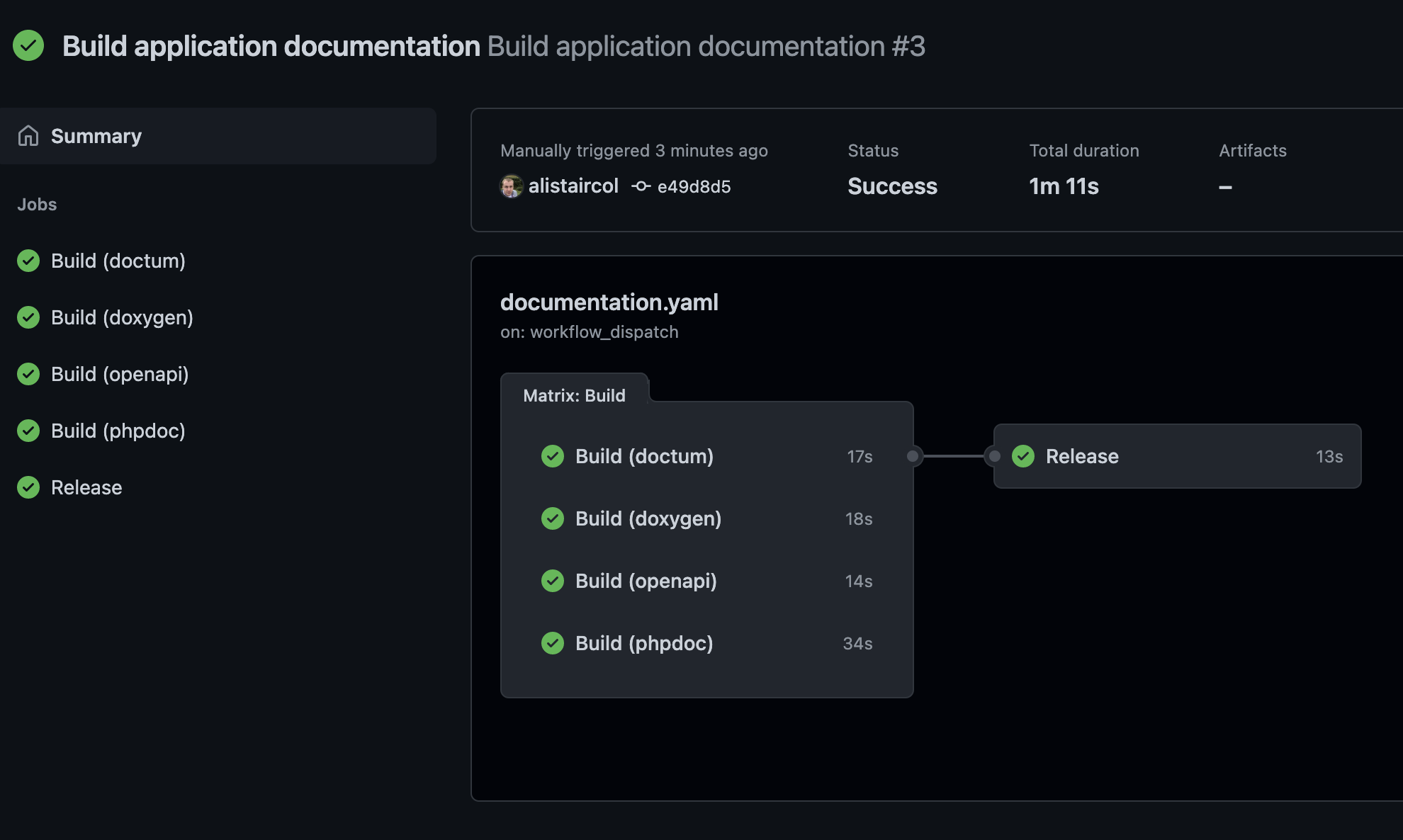
For the workflow I will use a matrix strategy to invoke task {matrix} to generate the documentation.
---
name: Build application documentation
on:
workflow_dispatch:
jobs:
build:
name: Build
runs-on: ubuntu-latest
strategy:
matrix:
affix:
- apigen
- doctum
- doxygen
- openapi
- phpdoc
It is currently just set up to run manually, but you can specify on tag, branch, PR, etc.
steps:
- name: Checkout
uses: actions/checkout@v3
- name: Install Task
uses: arduino/setup-task@v1
- name: Install PHP
uses: shivammathur/setup-php@2.9.0
with:
php-version: 7.4
if: >-
${{ matrix.affix }} == 'doctum'
- name: Create `${{ matrix.affix }}` documentation
id: documentation_context
run: task --taskfile=taskfile.yaml ${{ matrix.affix }}
- name: Release `${{ matrix.affix }}` documentation
uses: JamesIves/github-pages-deploy-action@v4
with:
token: ${{ secrets.GITHUB_TOKEN }}
branch: gh-pages-${{ matrix.affix }}
folder: ${{ steps.documentation_context.outputs.directory }}
clean: true
This will create a branch for each of the documentation generators. These can be cloned and checked out to the branch if desired.
Note an alternative method to creating a branch could be to create an artifact instead.
Another job to consolidate the branches into a single branch:
release:
permissions:
contents: write
name: Release
runs-on: ubuntu-latest
needs: build
steps:
- name: Checkout
uses: actions/checkout@v3
- name: Checkout apigen
uses: actions/checkout@v3
with:
ref: gh-pages-apigen
path: release/apigen
- name: Checkout doctum
uses: actions/checkout@v3
with:
ref: gh-pages-doctum
path: release/doctum
- name: Checkout doxygen
uses: actions/checkout@v3
with:
ref: gh-pages-doxygen
path: release/doxygen
- name: Checkout openapi
uses: actions/checkout@v3
with:
ref: gh-pages-openapi
path: release/openapi
- name: Checkout phpdoc
uses: actions/checkout@v3
with:
ref: gh-pages-phpdoc
path: release/phpdoc
- name: Go to root
run: |
cd "$GITHUB_WORKSPACE"
This last step might seem strange, but it is required.
There was an error initializing the repository:
The process '/usr/bin/git' failed with exit code 128 ❌
Notice: Deployment failed!
There might be a nicer solution (it’s not too bad after all) to this problem.
The last step will consolidate all the documentation we have just checked out into another separate branch.
- name: Release documentation bundle
uses: JamesIves/github-pages-deploy-action@v4
with:
branch: gh-pages
folder: release
clean: false
I add a custom landing page (index.html) into the consolidated gh-pages branch. Afterwards you should have no need to touch it again.

GitHub Pages
Go to the repository’s settings, then go to pages under code and automation and configure.
- Source: deploy from a branch
- Branch:
gh-pagesand/ (root)
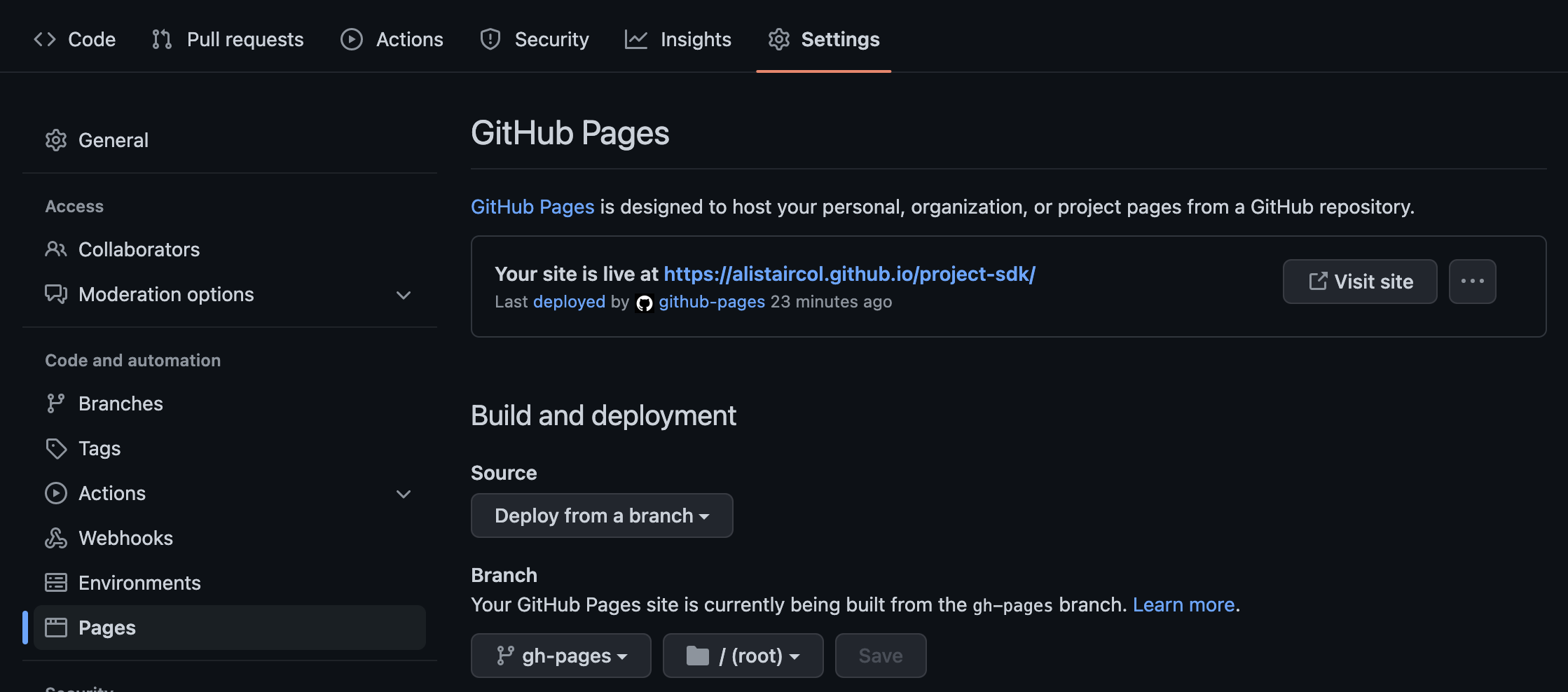
After a few minutes the consolidated set of documentation will be available.
Note: if you have a {username}.github.io repository with a CNAME file it may cause some issues.
This will add a new workflow, which will be run when changes are pushed to gh-pages branch.
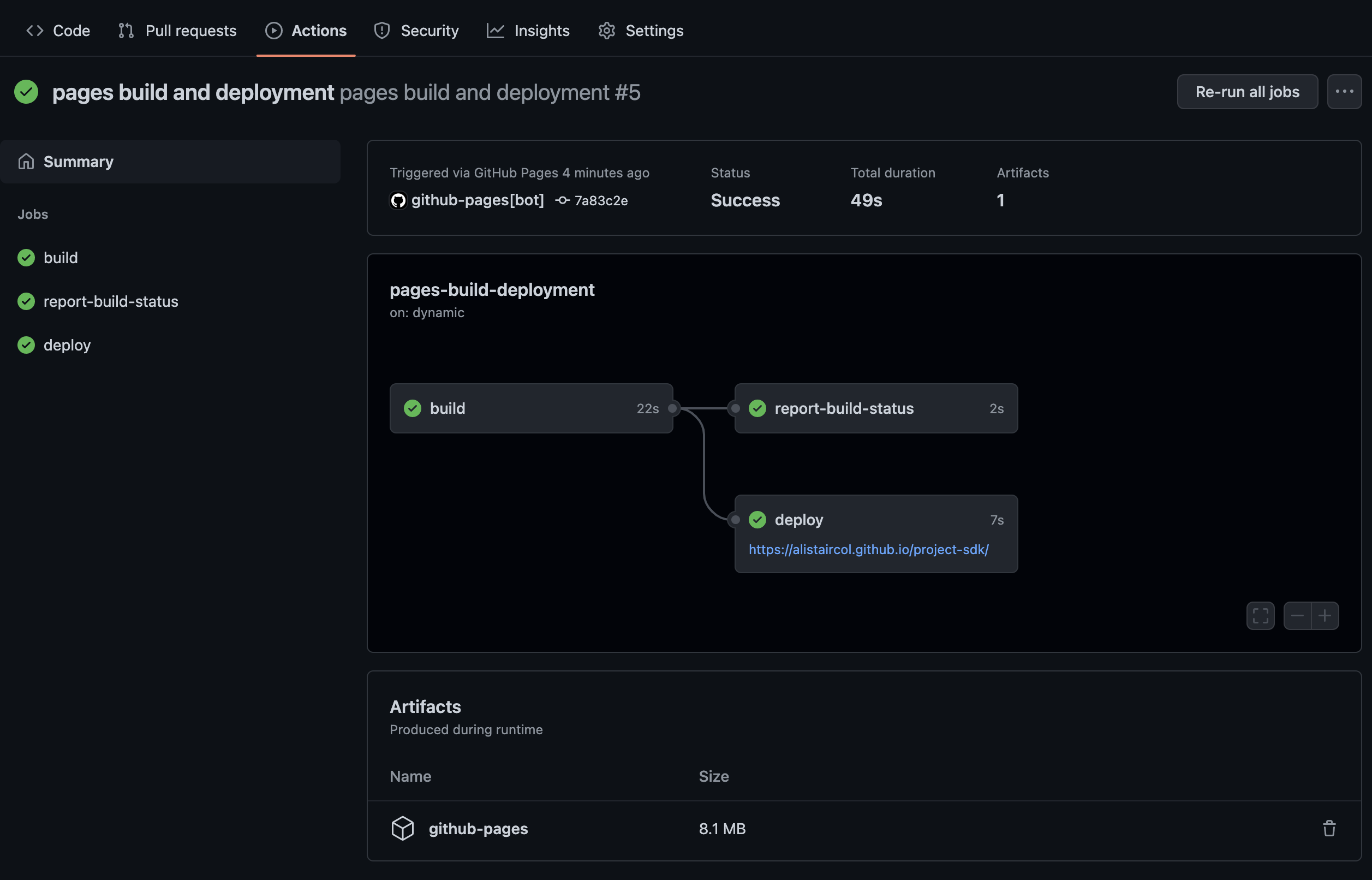
You can see the consolidated documentation here and the repo example here.
Local Copy
You might want to host the consolidated docs locally if you do not want them public.
git clone \
--branch=gh-pages \
git@github.com:alistaircol/pet-store-api-sdk.git \
pet-store-api-sdk-docs
cd pet-store-api-sdk-docs
valet link --secure pet-store-api-sdk-docs.ac93