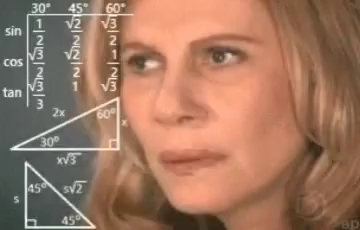
SVG’s have been a bit of a mystery to me, and some design work meant I had to get familiar with the basics.
I came up with these amazing pieces of art:
Why? Design required an aesthetic like this:
See the Pen SVG Triangle: Design by Ally (@alistaircol) on CodePen.
Explanation
See the Pen SVG triangle: Facing down by Ally (@alistaircol) on CodePen.
viewBox is an attribute that goes on the svg
min xof the svg viewport -0in our case - none of our points/lines x co-ordinate goes negativemin yof the svg viewport -0in our case - none of our points/lines y co-ordinate goes negativewidth- width of the svg viewport -16in our case, our maximum x point is16height- height of our svg viewport -4in our case, our maximum y point is4
path is an element within an svg element.
There can be may path elements, but in our simple triangle the path is defined by the d parameter - the path to be drawn.
Our path is very simple:
M0,0means move to (0, 0)L8,4means line to (8, 4) from the last point (0, 0) - the blue line in diagram belowL16,0means line to (16, 0) from the last point (8, 4) - the red line in diagram below
I always find a diagram helps (it’s not 100% accurate, but close enough):
For the rest of the orientations, it’s just a case of changing the path’s d co-ordinates, and the viewBox.
Code
Objects embedded at top on this page:
<svg xmlns="http://www.w3.org/2000/svg" style="height: 32px; width: 32px; background-color: #1f2937; color: white" viewBox="0 0 16 4" fill="currentColor">
<title>Down</title>
<path d="M0 0 L8 4 L16 0"/>
</svg>
<svg xmlns="http://www.w3.org/2000/svg" style="height: 32px; width: 32px; background-color: #1f2937; color: white" viewBox="0 0 16 4" fill="currentColor">
<title>Up</title>
<path d="M0 4 L8 0 L16 4"/>
</svg>
<svg xmlns="http://www.w3.org/2000/svg" style="height: 32px; width: 32px; background-color: #1f2937; color: white" viewBox="0 0 4 16" fill="currentColor">
<title>Right</title>
<path d="M0 0 L4 8 L0 16"/>
</svg>
<svg xmlns="http://www.w3.org/2000/svg" style="height: 32px; width: 32px; background-color: #1f2937; color: white" viewBox="0 0 4 16" fill="currentColor">
<title>Left</title>
<path d="M4 0 L0 8 L4 16"/>
</svg>
Codepens
I’ve extracted the above objects into codepens too.
